
Keeping Christ in Easter: 40 Simple Scripture Cards for a Meaningful Easter Season
Let’s make Easter more of a season What if Easter wasn’t just one Sunday or one week… but a season? We celebrate Christmas for weeks.
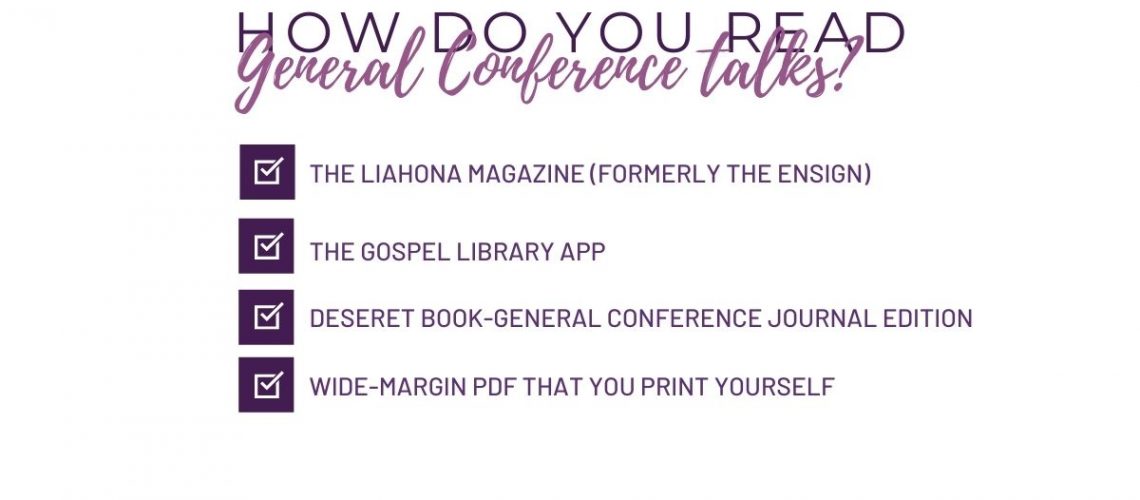
General Conference is my favorite! I LOVE hearing from our prophet, apostles, and leaders of the Church of Jesus Christ of Latter-day Saints. I loved the focus on letting God prevail in our lives and faith (that’s seemed to be the threads I heard or needed).
I am excited to reread and study each talk more in-depth. I am a paper/pencil kind of girl so I love to study with a physical copy. I also love my Gospel Library App to listen to or watch specific talks over and over.
Today I want to share a few resources that I use or have used to “read” the General Conference talks for the next six months.
{DISCLAIMER:} Affiliate Links may be used in this post of which I may receive a small commission. The price does not change for you. I only recommend products and tools I use or would use myself.

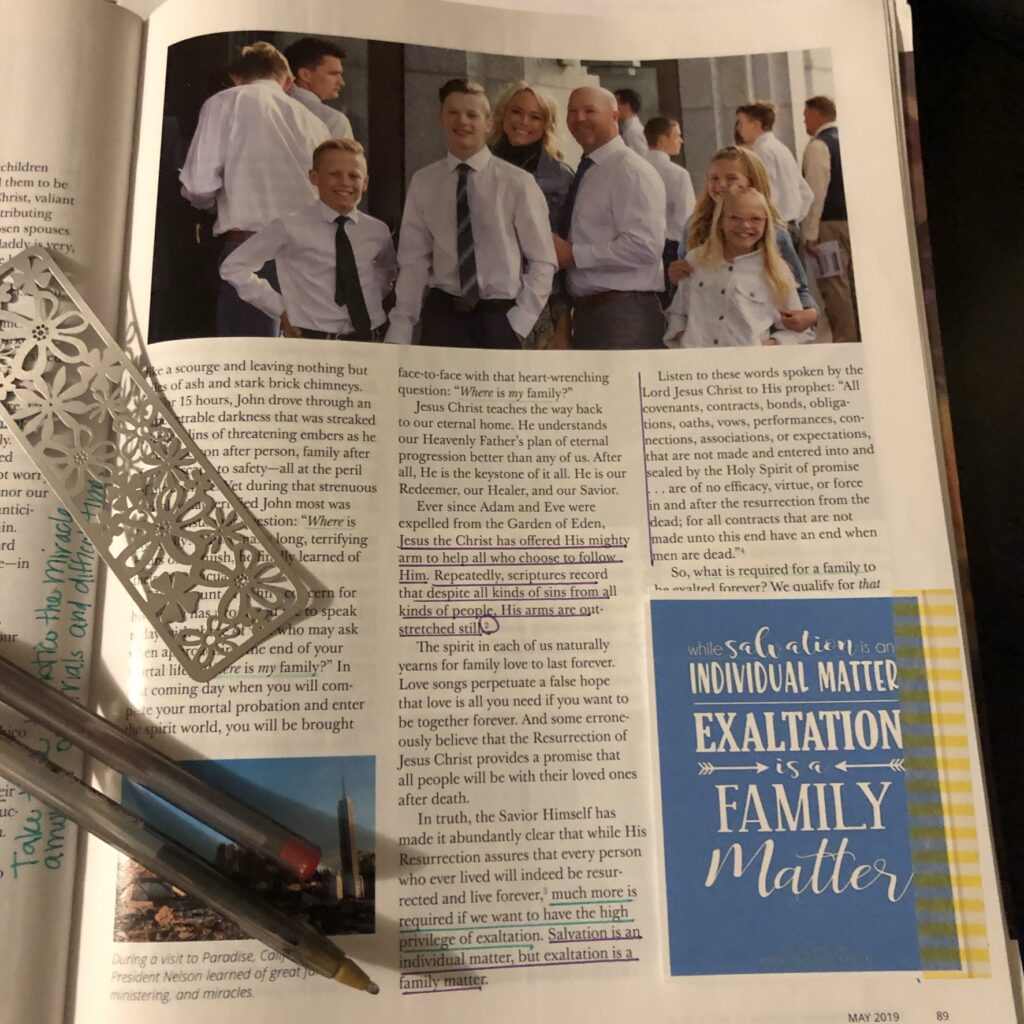
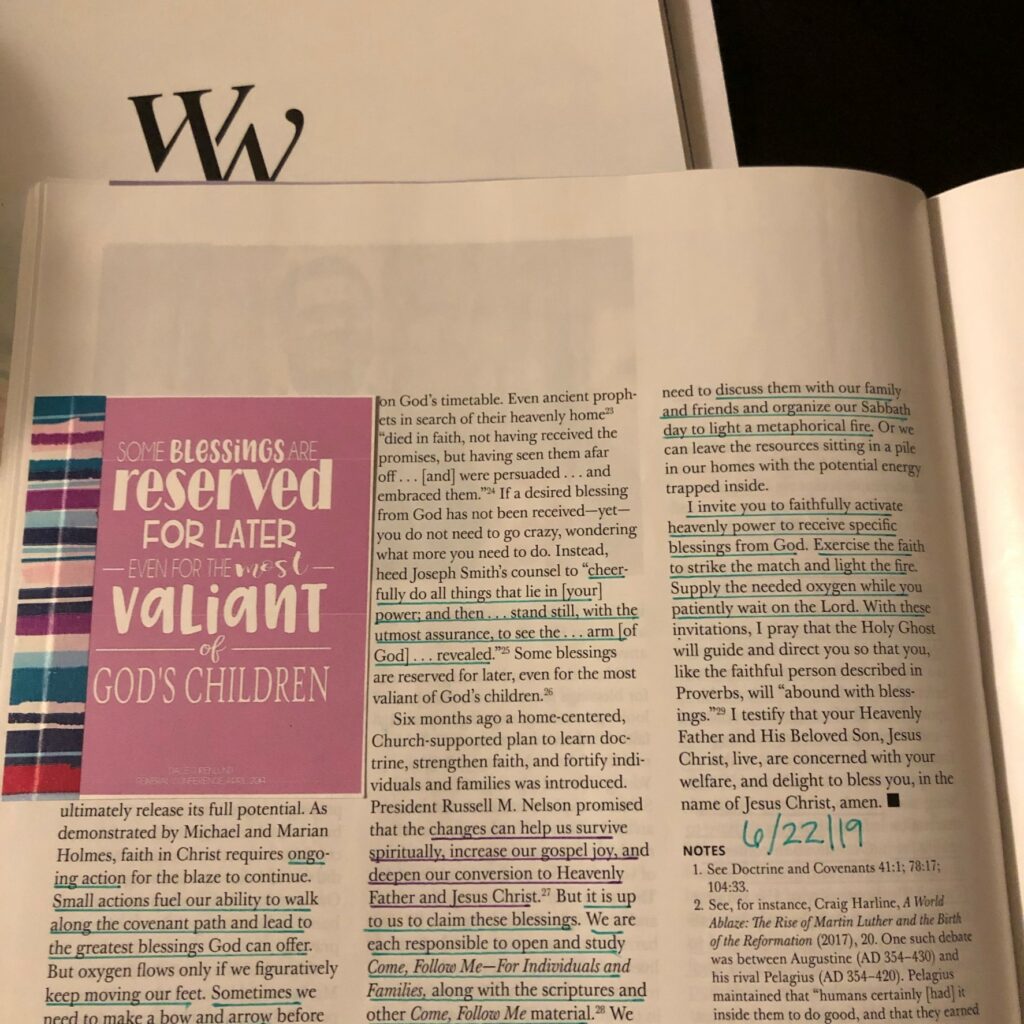
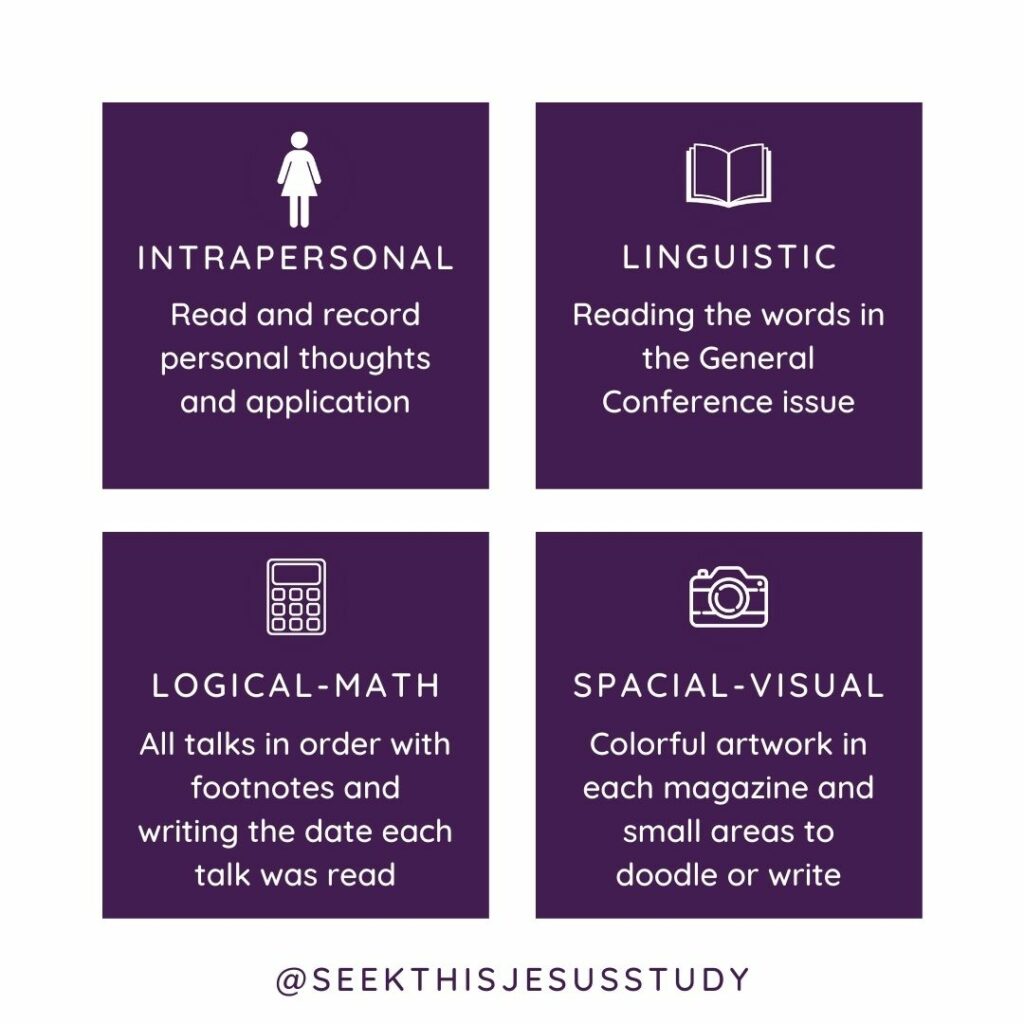
(formerly the Ensign)—this has been my go-to resource for years. I love having all the talks in one place (with the footnotes), printed and ready for me to read. I love the artwork throughout the talks, the updated General Authorities poster, the biographies of new General Authorities, and the slick paper.
I always have pens handy to underline words, phrases and quotes I love. I also love to write notes in the margins. Lately, my favorite pens are the Sharpie Art Pens (Fine Point in assorted colors-I love using lots of colors ) or gel pens (Paper Mate or Bic)
I like to use a small ruler (metal or clear) to underline my favorite parts of each talk. I have also used colorful Bic Pens. I have found that colored pencils are not my favorite to use in the Liahona magazine.
After reading each talk, I always write the date at the bottom by the footnotes.
I love that the General Conference issue shows up in my mailbox three to four weeks after General Conference in April and October of each year as part of the Liahona magazine subscription. I love that I can pay a little more and request additional copies of the General Conference issues that come out in May and November of each year. It is so easy to take my Conference Issue with me wherever I go.
The major drawback for me with the Liahona magazine is there isn’t enough space to write my notes. The other thing is you have to wait a few weeks to begin studying with the magazine. Lastly, the cover isn’t very robust so your magazine can easily tear or rip, especially when I am using it on a consistent basis.
Using the Liahona Magazine fits the following learning styles: Intrapersonal (read and record personal thoughts and applications), Linguistic (reading the words in the General Conference issue), Logical-Mathematical (all talks are sequential and in order in the magazine with footnotes and space to write the date of when each talk was read), and Spacial-Visual (there is colorful artwork in each magazine as well as small areas to doodle or write notes).


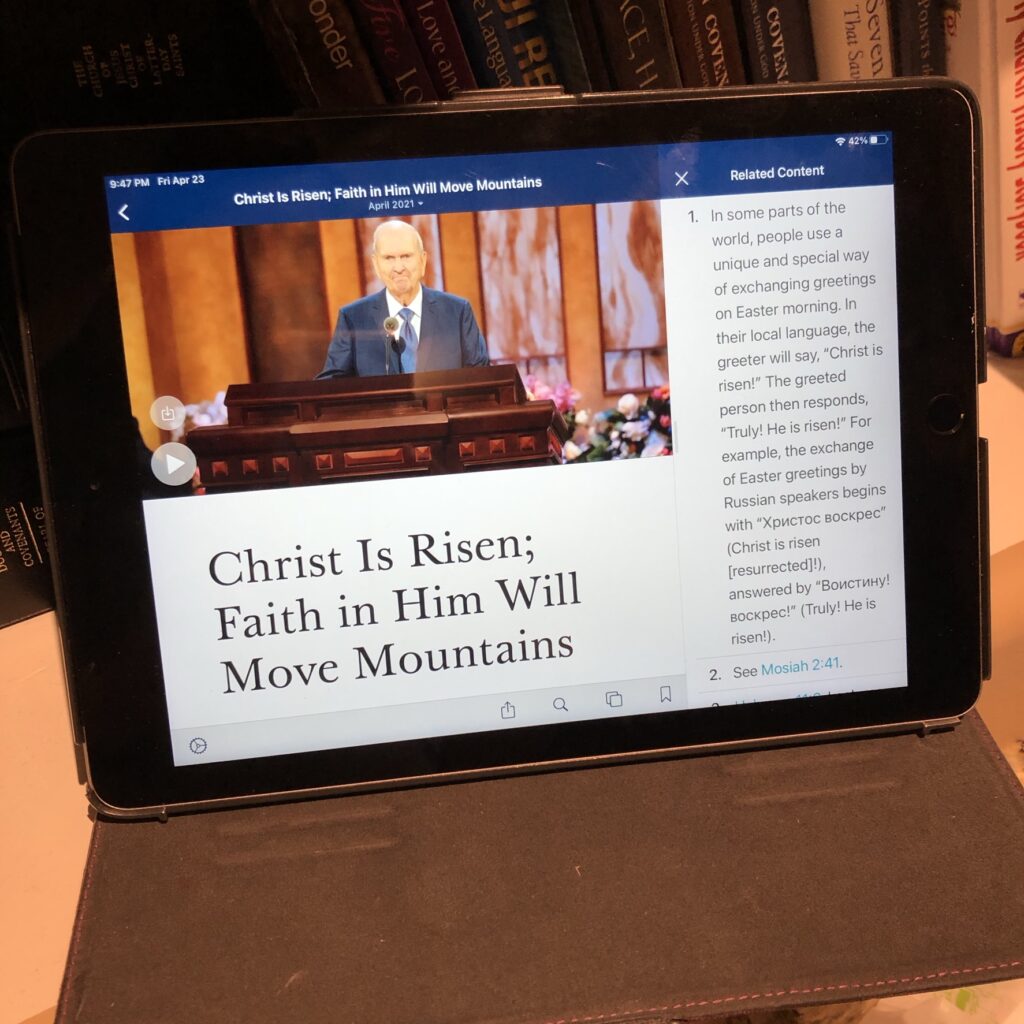
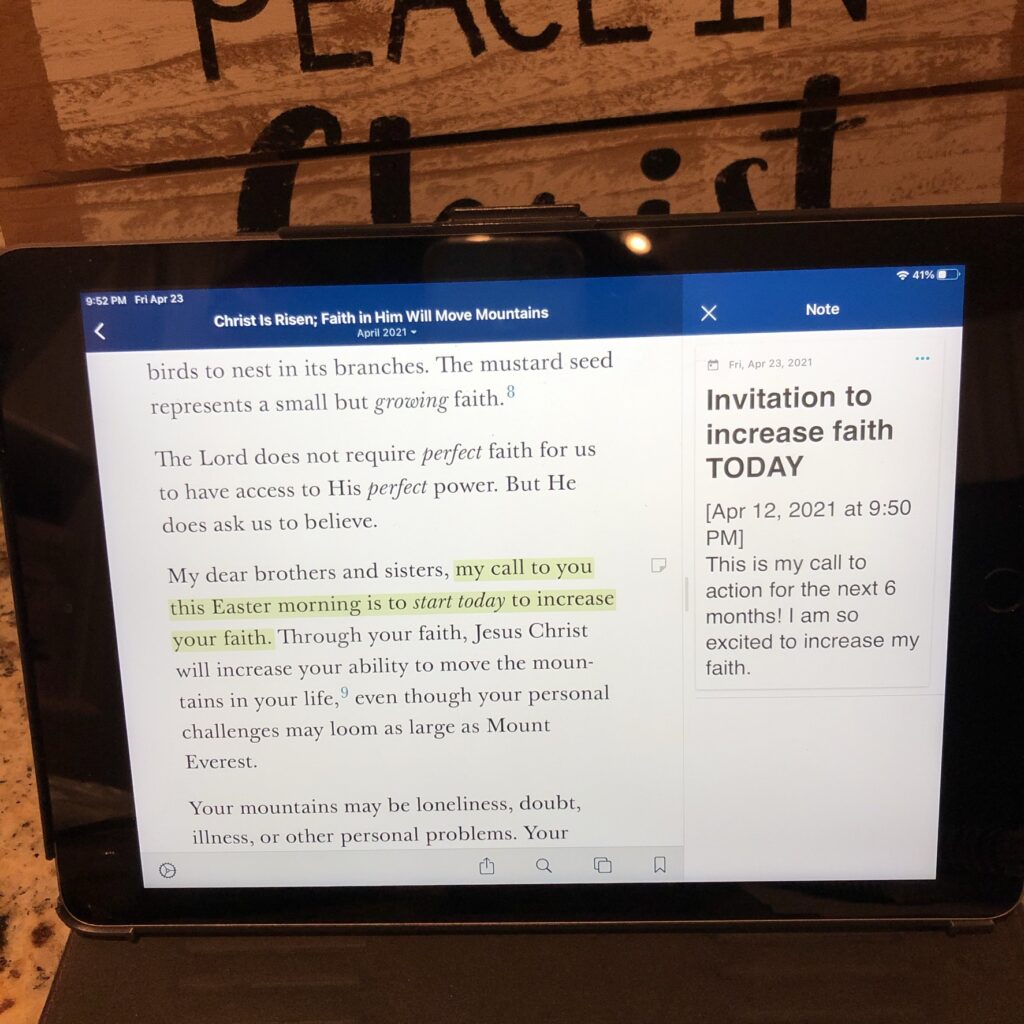
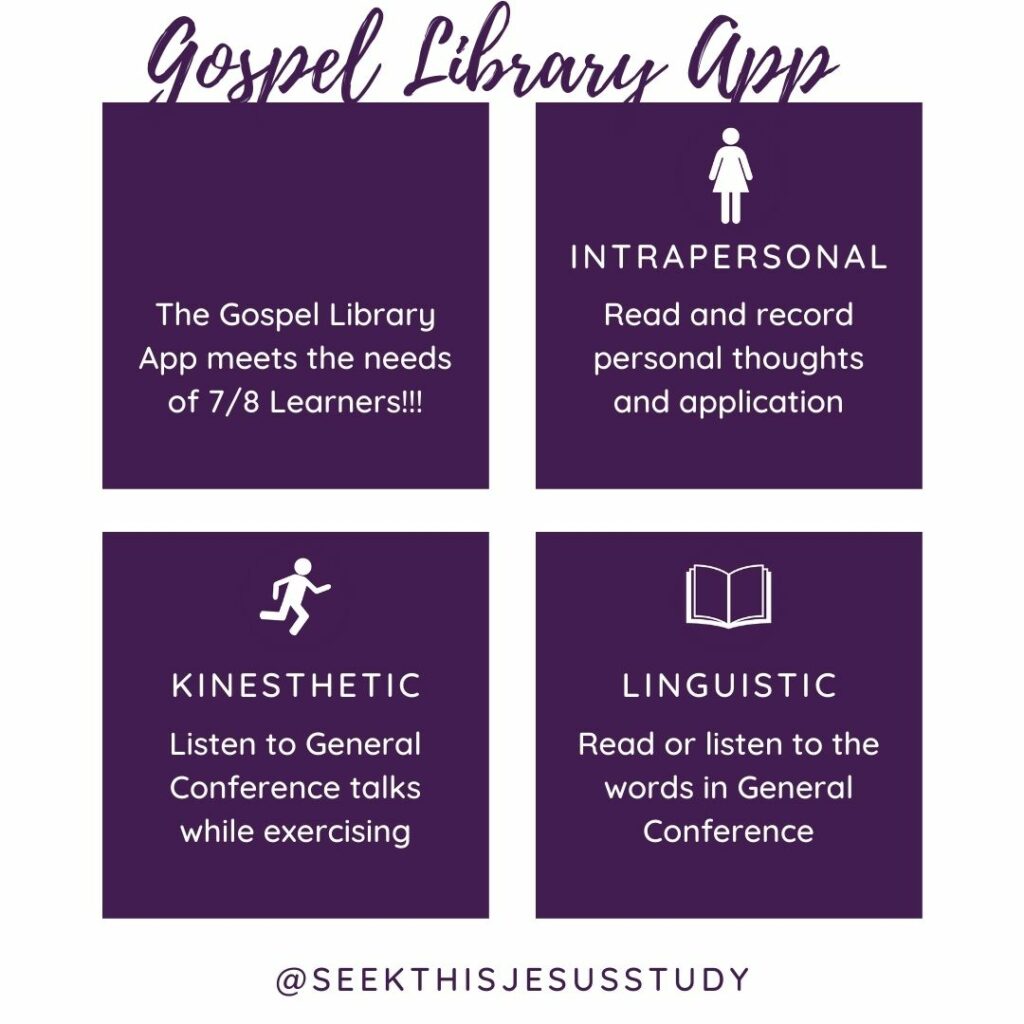
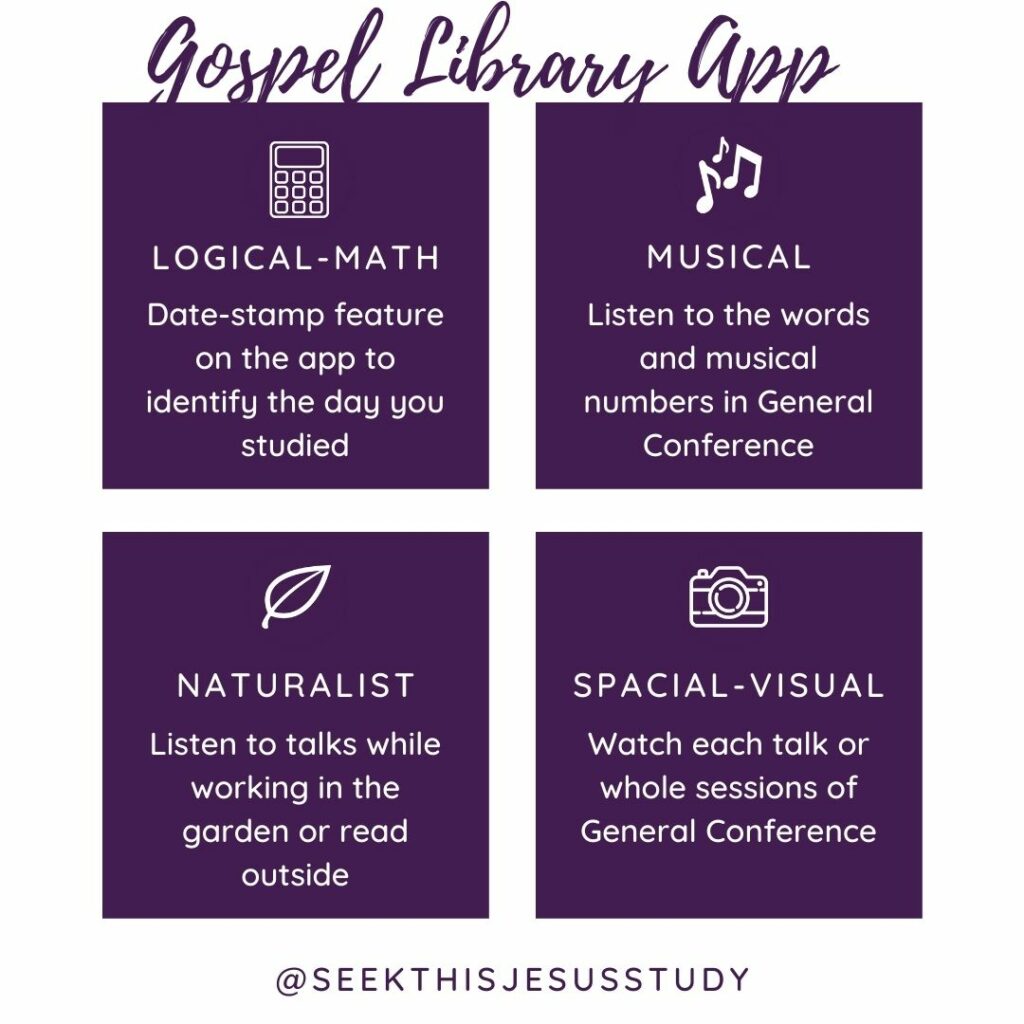
I love using the Gospel Library app to watch or listen to specific General Conference talks. I also love to read sometimes on the Gospel Library App, especially when I am doing a more in-depth study using the footnotes. I love that I can click on the footnote and the scripture reference and passage pop up in the side bar and I don’t have to go searching the scriptures to read the passage.
I like that I can underline, highlight, write notes, tag and link to other scripture verses or items in the Gospel Library App. I also really like the “define” feature which will pull up word definitions.
The other feature I just love is the date stamp— you can add a date stamp and time to the notes you take in the app. I love to go back and look at the thoughts I recorded about a specific verse and know exactly which day I took the note. Sometimes I may make a note on the same verse and I add an additional date stamp. This way I can see my understanding or application of a specific verse over time.
I love that I can listen to General Conference talks while driving, exercising or doing yard ward by pairing my phone with my headphones, portable speaker, or car stereo system. So many options!
I love that my phone is usually always with me so I can read or listen to a conference talk wherever I am.
The only downside I can even think of is I wish you could somehow print the notes that you add to the Gospel Library App (if anyone knows a way to do this without copying and pasting everything—please let me know!).
Using the Gospel Library App fits the following learning styles: Intrapersonal (read and record personal thoughts, impressions, and application), Kinesthetic (Listen to General Conference talks while exercising, cleaning, etc.), Linguistic (read or listen to General Conference talks), Logical-Mathematical (use the date stamp feature to organize the things you are learning on specific days), Musical (Listen to the words and musical numbers during General Conference), Naturalist (Listen to General Conference while gardening or read talks outside), and Spacial-Visual (watch each talk or whole sessions of General Conference).
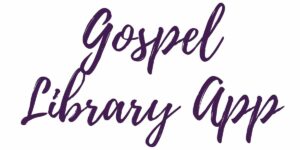

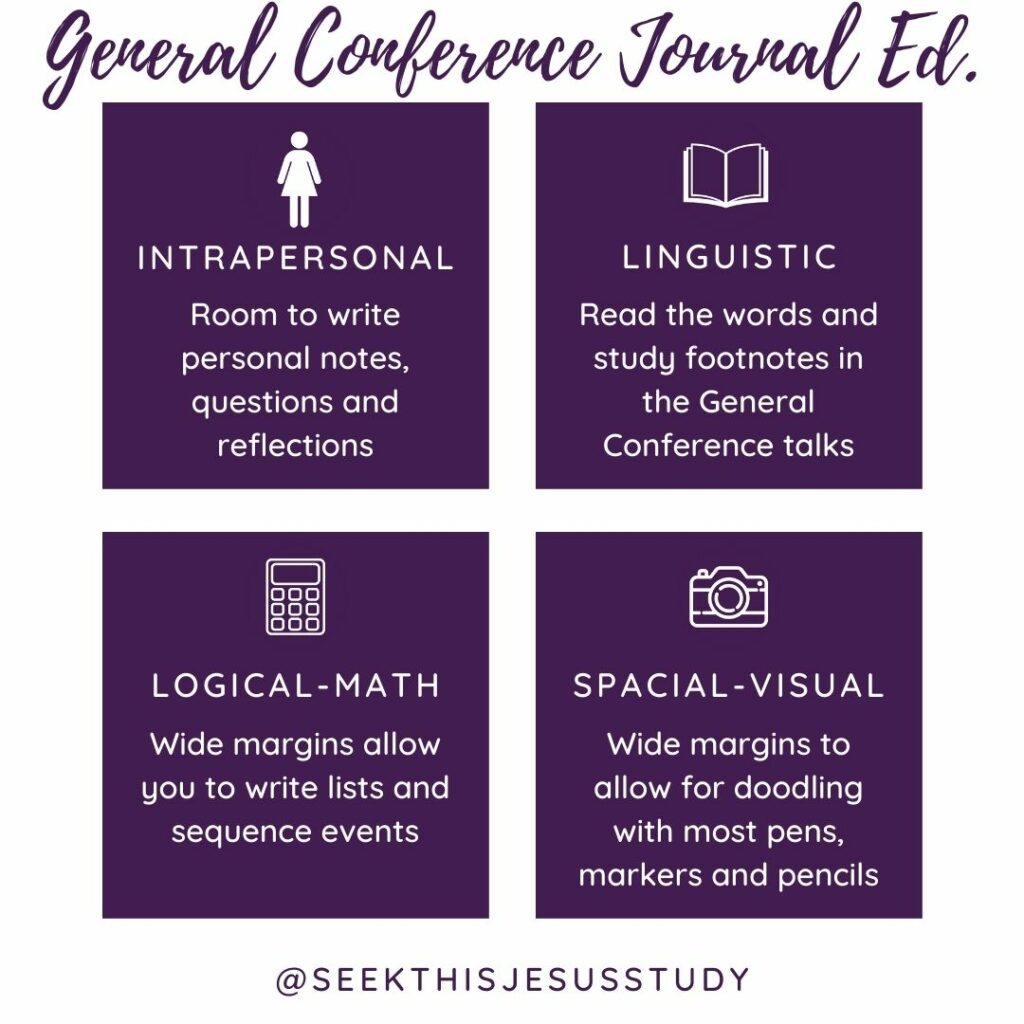
General Conference Addresses, Journal Edition (I have not used this option) is another study option for General Conference talks. The text is in one column with about 2 to 2.5 inches of faint lines for journaling on the side. The footnotes are included and the spiral-bound book is available for purchase from Deseret Book about one month after General Conference is over (preorders going on now). This is perfect for those who those who love lines to write on and want it ready to go.
Using the General Conference Journal Edition fits the following learning styles: Intrapersonal (Room to write personal notes, questions and reflections), Linguistic (read the words and study footnotes in the General Conference talks), Logical-Mathematical (wide margins allow you to write lists and sequence events), and Visual Spacial (Wide margins to allow for doodling with most pens, markers and colored pencils).


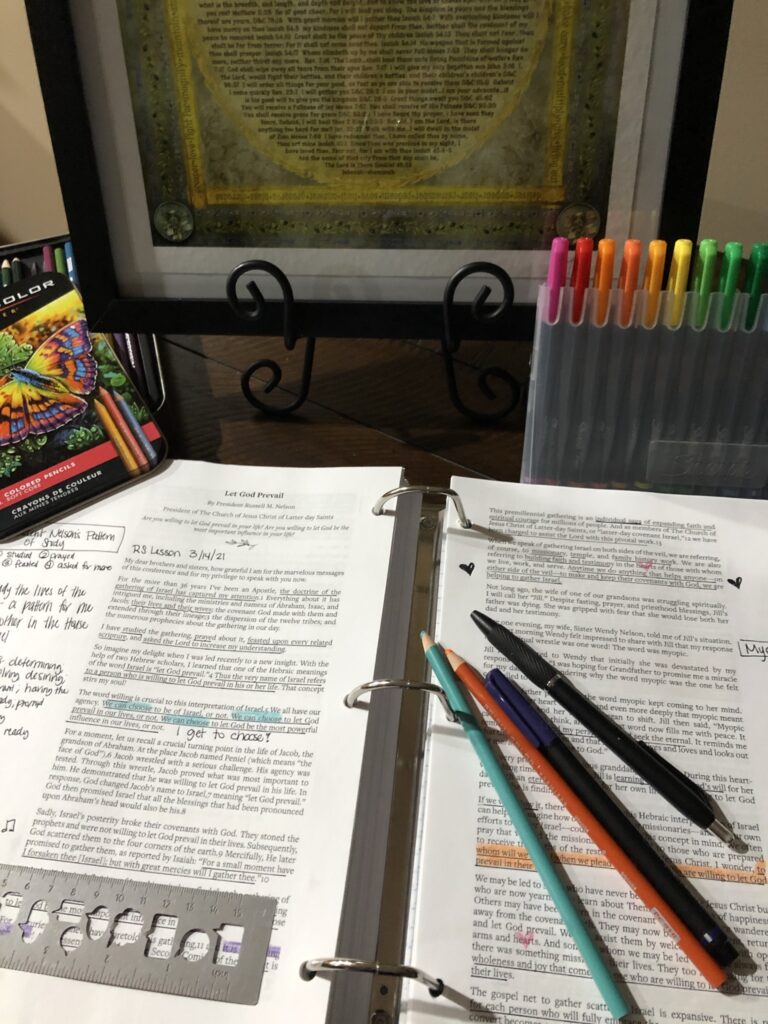
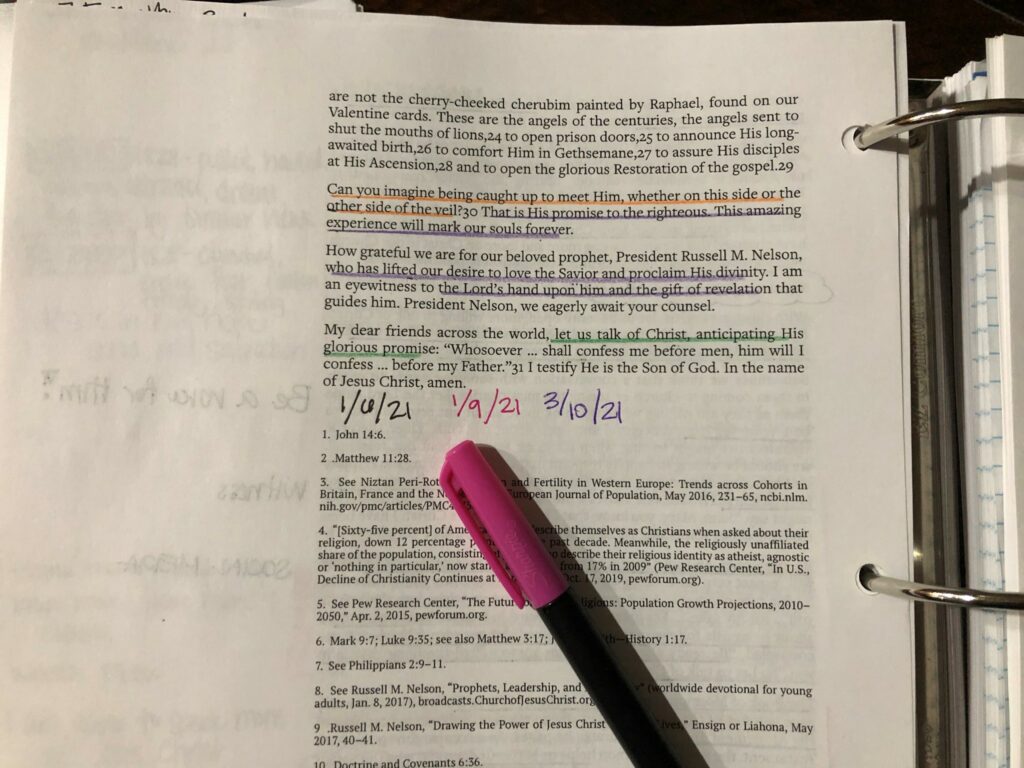
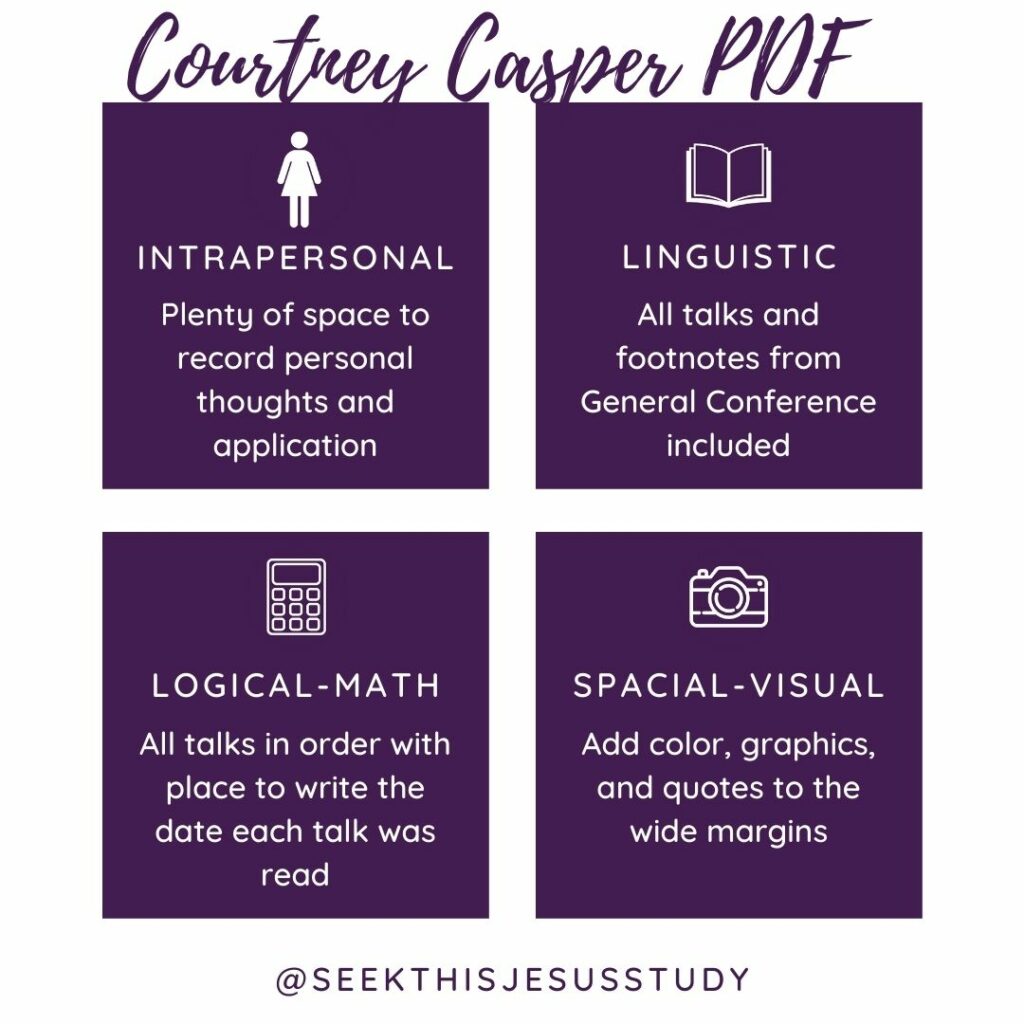
Courtney Casper (courtneycasper.com/ and @courtneycasper.letters) has a wide margin conference talk pdf (which she sells for $1) she offers with the text written in a one-column format including the footnotes for each talk.
Each talk starts at the top of a page so you can easily print individual talks. She leaves about 3 inches of white space on one side of each page to journal, doodle, or add pictures or quotes. The font size is about 12 pt. in this download.
When I use this format, I print the whole double sided and hole punch them and put them in a three-ring binder so I can additional pages if I want. You could also have it spiral bound. I love to use my Sharpie Fine Point Markers, colored pencils, ruler, gel pens or Bic pens to mark up my conference talks.
Using the Courtney Casper- Wide Margin PDF fits the following learning styles: Intrapersonal (plenty of space to record personal thoughts and application), Linguistic (all talks and footnotes from General Conference are included), Logical-Mathematical (all talks are in order with place to write the date each talk was read), and Visual Spacial (can easily add color, graphics, and quotes to the wide margins).


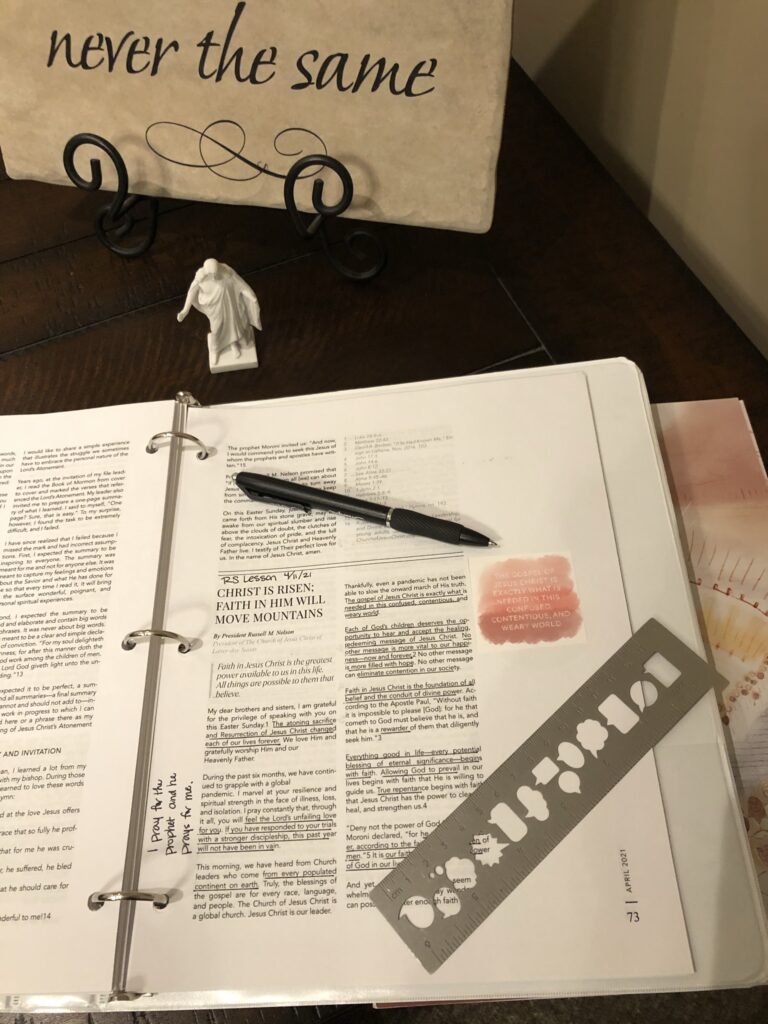
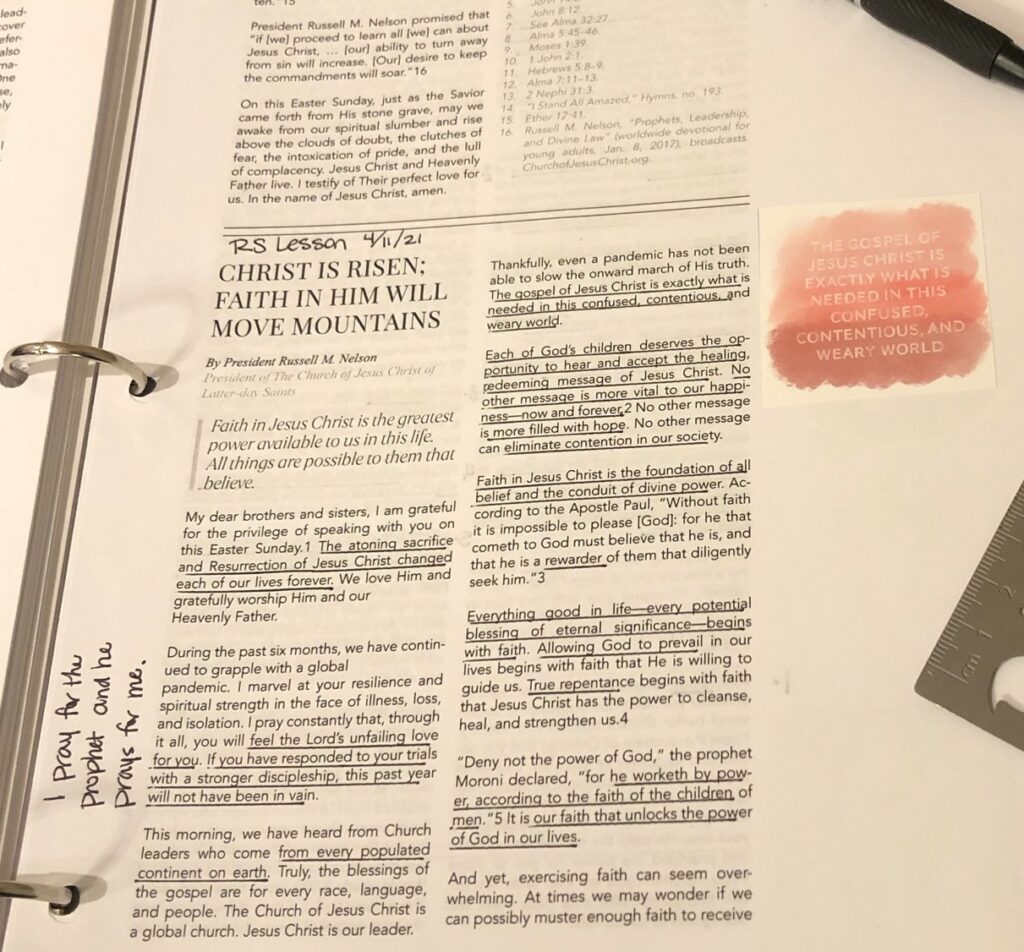
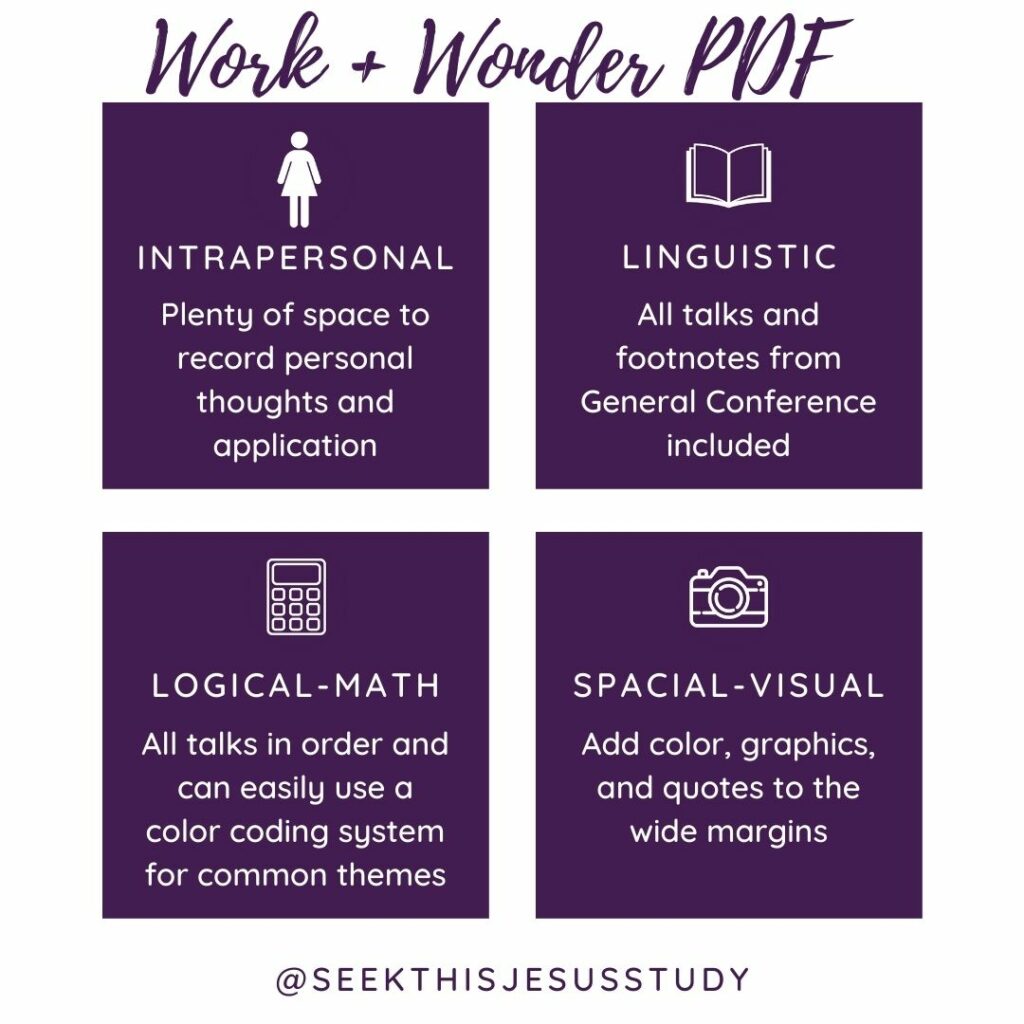
Rio Grange (workandwonderco.com/ and @work.and.wonder) also has a free wide margin PDF download of all the General Conference talks with the text in two columns including the footnotes for each talk.
There is about 2.5 inches of blank space to doodle or journal. In this download, each new talk starts right after the previous one has finished on the page (meaning talks do not always start at the top of the page so the amount of pages needed to print all the talks is fewer). The font in this download is a lot smaller –maybe 9 or 10 point
When I use this format, I print the whole double sided and hole punch them and put them in a three ring binder. You could also have it spiral bound. I love to use my Sharpie Fine Point Markers, colored pencils, ruler, gel pens or Bic pens to mark up my conference talks.
Using the Work and Wonder- Wide Margin PDF fits the following learning styles: Intrapersonal (lots of space to record personal thoughts and application), Linguistic (all talks and footnotes from General Conference included), Logical-Mathematical (all talks in order and can easily use a color-coding system for common themes), and Visual Spacial (add color, graphics, and quotes to the wide margins).


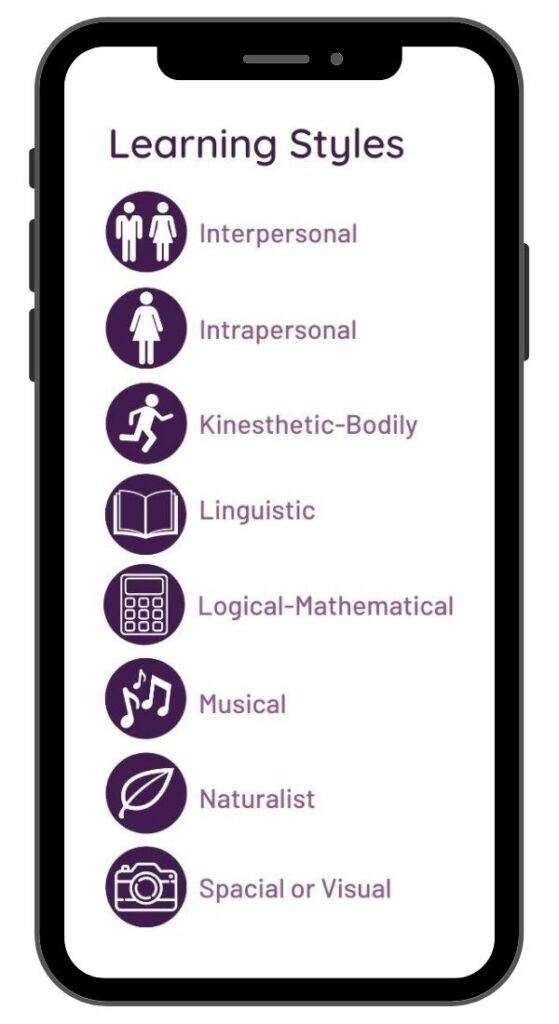

Let’s make Easter more of a season What if Easter wasn’t just one Sunday or one week… but a season? We celebrate Christmas for weeks.
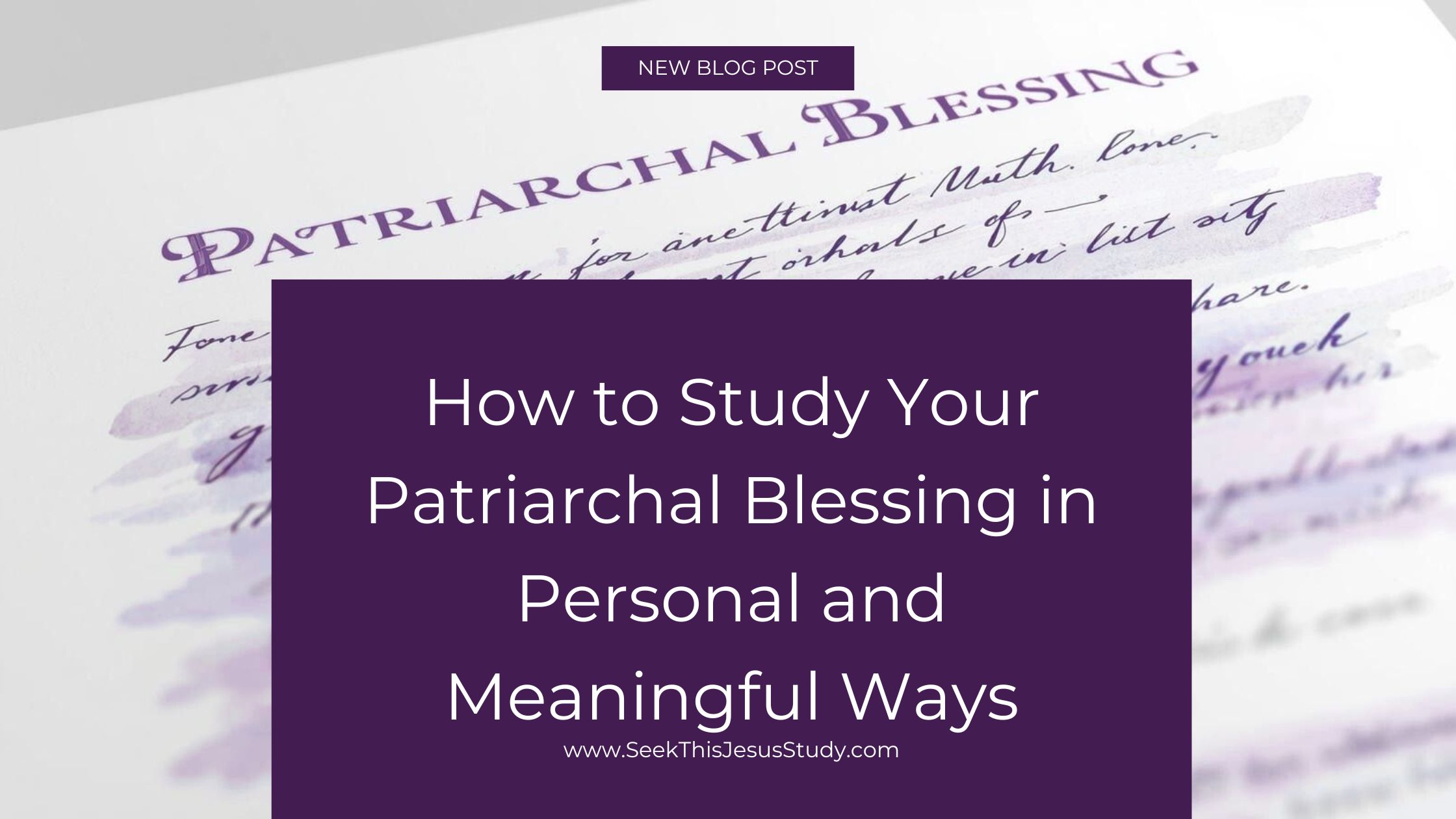
Your patriarchal blessing is one of the most personal gifts you will ever receive. For members of The Church of Jesus Christ of Latter-day Saints,
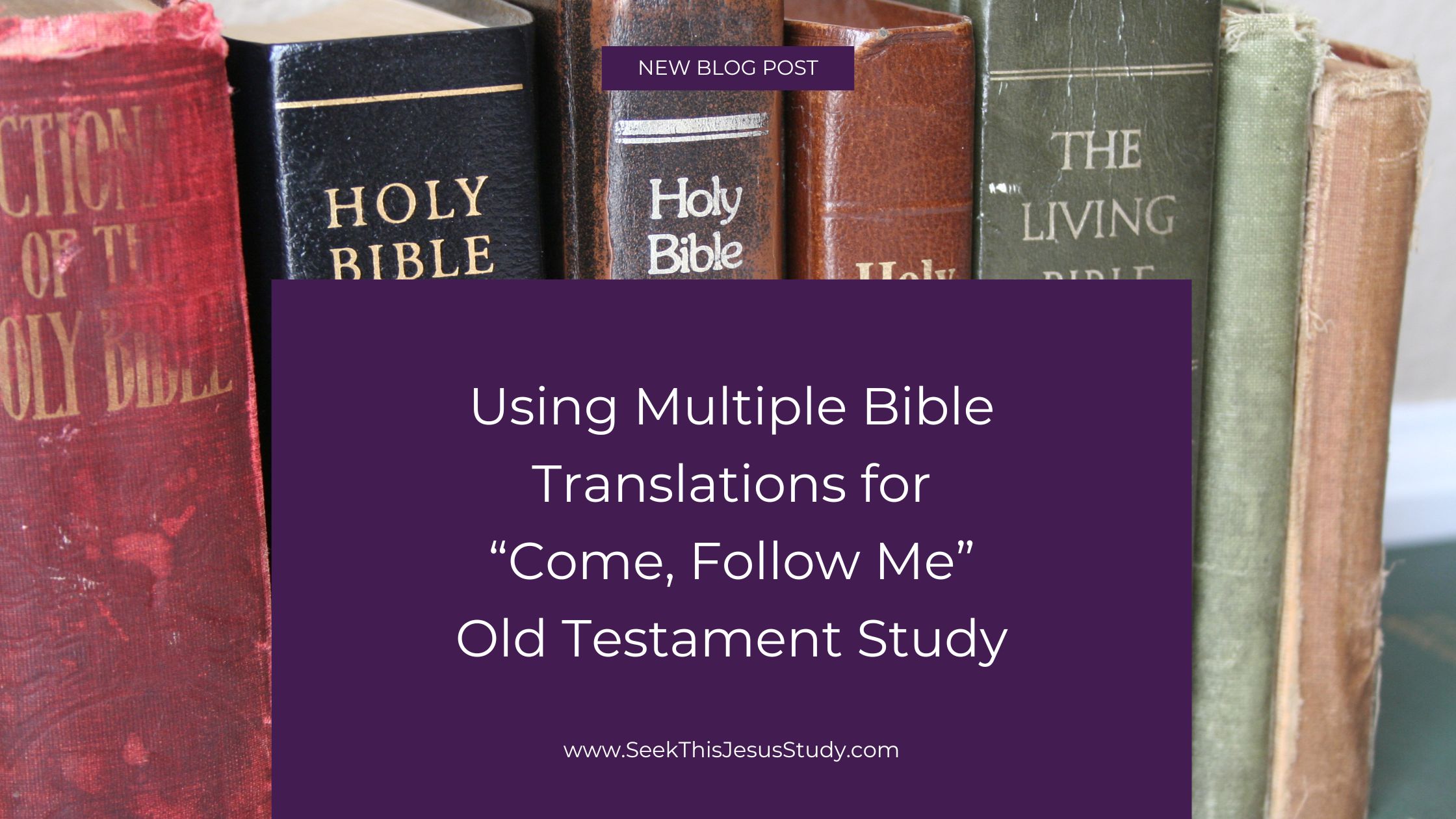
Struggling to Understand the Bible? You Are Not Alone As we prepare to study the Old Testament with Come, Follow Me, many women are asking

What if your scripture study could fit into your real life even in the messy, meaningful, motherhood moments? That’s exactly what we explored in this

“Be Thou My Vision”: A Story of Overcoming Illness with Faith Faith is more than just believing in the good times. It’s about trusting in

God’s Kindness in the Mess Life doesn’t have to be perfect for God to show up. That’s the message Michelle Cox gently reminds us of
Identify your learning styles and find joy in your scripture study
Thank you for joining my email list! I can’t wait to spoil you and promise to keep your email address private
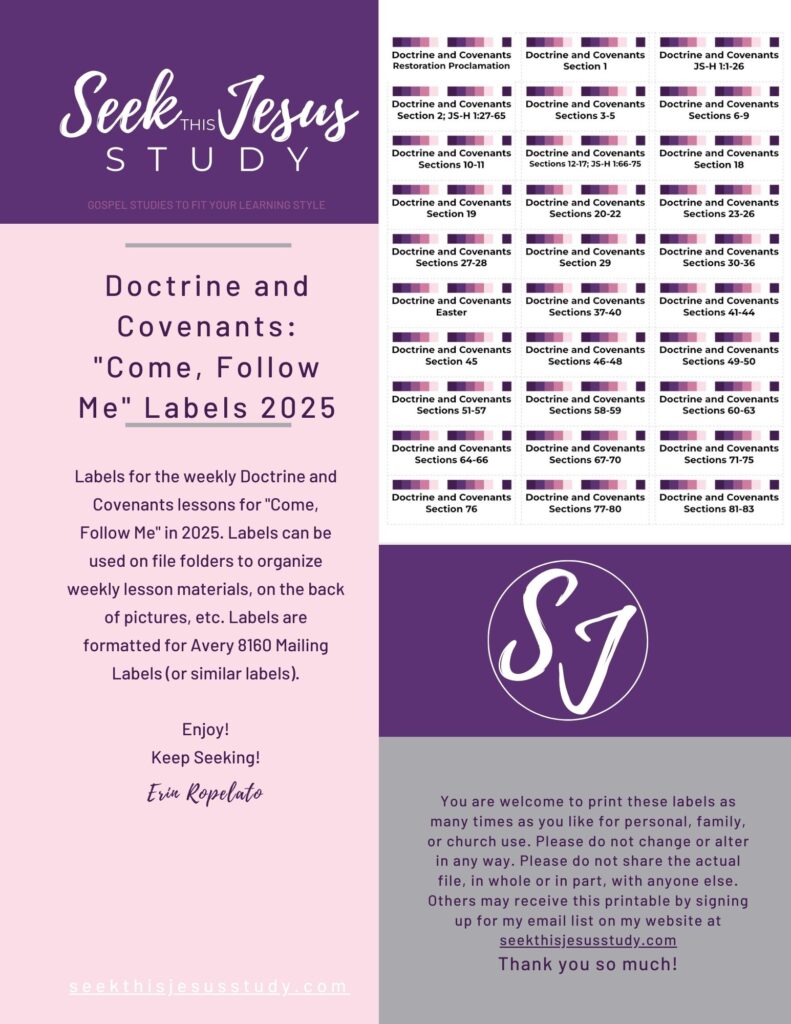
Keep all your materials together and easy to find and use each week as you study.
I will send you regular emails designed to help you love your gospel study. No spam. Promise.
6 thoughts on “Looking for a way to “read” General Conference talks that you love?”
Erin – This was great! The good ole days of marking up the Ensign. 🥰 How do I date stamp my notes? I’m so glad you put this in your read, I must know how to do it. 🤩 Also, do you know if there’s a way to save specific general conference talks, like file them or something like that? Lastly, have you found a way to print your notes w/o copy/paste? Thank you!
Sara-
In your gospel library app, you can dates stamp your notes following these steps:
1. Highlight text
2. Select “Note”
3. Under the space to write notes, there are several options (ex. bold, italics, underline, etc.). You can slide that bar all the way to the left and the last option has a picture of a calendar. Press the calendar and the date and time will come up.
You can tag your talks and assign them a topic (I hope this answers your question on saving and filing). In the Gospel Library App you follow these steps:
1. Highlight text (If I am filing a whole talk, I will highlight the title of the talk)
2. Choose “tag”
3. Type in a topic for the tag (ex. Repentance, Charity, etc).
You can then search your tags on your Gospel Library App Homepage and it will show all your tags and what you have saved under each topic.
Lastly, I have not found a way to print my notes that I save on the Gospel Library App without copying and pasting–I hope that is a feature in the near future because I would love a copy of my notes too.
I hope this helps. There is a great tutorial/course that Cali Black at “Come Follow Me Study” created that is free to teach you all the features on the Gospel Library App. It is free on her website and I highly recommend it. I learned new features myself. At the time I am writing this comment, it is free at this link and includes 6 different videos: https://comefollowmestudy.com/gospelappcourse/
Thank you for this! I have searched four or five times for a way to read the most recent conference addresses on my new Kindle Scribe and this is the first place I found that had a solution. I used the Work and Wonder Wide Margin PDF and now can read all talks from 2019 to now on my Kindle and the Scribe allows me to mark them up. What a wonderful resource. Thank you for sharing here.
Dane-I’m so happy to hear you found a way to read General Conference talks that works for you and I’m so glad you found this blog post! Enjoy your study!
–Erin
I am teaching (or “leading a discussion”) in our branch on Elder Holland’s message this past October 2022 and cannot figure out how to print up my notes. I may refer to your suggestions and really liked how you made a “Pros” and “Cons” list, especially since some of the cons are not cons for me! It was great!
Michelle–Good luck with your discussion. I love that we all have our ways of learning that we enjoy and I’m happy to hear things work for you that might not work for me! Such a wonderful blessing that Heavenly Father created us so uniquely and that we can all connect to Heavenly Father and Jesus Christ is so many ways!